 Firefox Extension for Tomboy: Wereboy
Firefox Extension for Tomboy: Wereboy
Wereboy is an extension for Firefox which allows you to take notes in
Tomboy from your browser. It allows you to click an icon on your Firefox toolbar to
create a new note in your Tomboy directory. The note will be titled with the title of the current webpage, or the text you
have currently selected. It will also put a link in the note to the web page you were on when you created the note.
Screenshots
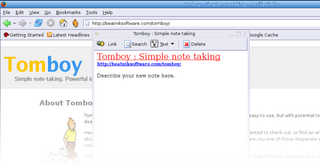
Install
Install Wereboy 0.1After installing Wereboy, right-click a toolbar, select "Customize...", and drag the "Wereboy" button to your toolbar.
Wereboy is free software.
FAQ
Why is it named Wereboy?In the fine tradition of kludging two names together, I first came up with Foxboy, but decided Wereboy sounded cooler. Then, a few minutes into coding I realized "Wereboy" actually has the nonsensical meaning of "Manboy", but stuck with it anyway.
Is Wereboy open-source?
Wereboy was coded using Jesse Ruderman's simple Thumbs extension as a skeleton for a Firefox extension, and is licensed under the same open terms. That is, LGPL, GPL, MPL.
Changelog
Wereboy 0.1 "Kick it out the Door" (10-13-04)- Initial Release
Known Bugs
- Doesn't pop up the relevant Tomboy note window when a note is created.
- Doesn't inform Tomboy that the note has been created, won't show up in Tomboy's list until Tomboy reloads the notes directory.
Possible Features
- Pop a window using Javascript, allowing the user to edit the Title, Url, Description, etc. before Wereboy saves the note.